Part 1: History of Mechanical Keyboards
The history of mechanical keyboards dates back to the early days of computing, long before the sleek, compact designs we see today. Initially developed in the 1970s and 1980s, these keyboards were standard issues with many early computers, prized for their reliability and robustness. Companies like IBM and Apple led the charge, producing iconic models such as the IBM Model M, which featured the now-famous buckling spring mechanism.
 IBM Model M, Image Source: RTINGS
IBM Model M, Image Source: RTINGSUnlike traditional keyboards (membrane), mechanical keyboards use individual mechanical switches for each key. These switches provide a distinct tactile feel and audible feedback, making typing a more satisfying experience.
One of the standout features of mechanical keyboards is the variety of switches available. These switches come in different types, each with unique characteristics tailored to different preferences. For instance, Cherry MX Blue switches are known for their clicky sound and tactile bump, perfect for typists who enjoy a bit of auditory feedback. On the other hand, Cherry MX Red switches are smooth and quiet, ideal for gamers who need rapid key presses without the distraction of noise. This customization extends to other switch brands as well, such as Kailh, Gateron, and more, giving users an array of options to suit their typing style.
Part 2: Understanding the Size
When diving into the world of mechanical keyboards, one of the most exciting aspects is the variety of sizes available. Each size caters to different needs and preferences, ranging from compact 40% keyboards to expansive full-size ones. Understanding these options can help you find the perfect keyboard for your setup.

However, their size means you'll often need to use function layers to access punctuation and other characters, which can be a learning curve but is rewarding for those who value desk space and portability.

Vicious40, Image Source: CannonKeys
This size retains the compact form factor while providing a more familiar typing experience than the 40%, making it a favorite among gamers and typists who need more functionality without sacrificing too much space.

Iron160, Image Source: CannonKeys
This size maintains a compact form factor while offering additional functionality that many users find essential for productivity tasks.
It's a great middle-ground for those who want more keys than a 60% but still want to keep their setup minimal and portable.

Chimera 65, Image Source: WikiKeebs
The 75% layout is slightly more compact than the Tenkeyless (TKL) layout, providing efficiency for users who need a balance between functionality and desk space. These keyboards are ideal for those who need additional keys for productivity tasks but want to avoid the bulk of larger keyboards.

ROG Azoth, Image Source: WikiKeebs
This size is perfect for those who don't frequently use the Numpad but still need access to a full set of function and navigation keys.
TKL keyboards offer a good balance of compactness and usability, making them versatile choices for both work and play.

Rama Works U80, Image Source: Wikikeebs
This size offers a compact design while retaining most of the necessary keys, including the navigation cluster and arrow keys, making it a versatile option for users who need more than a 65% keyboard but dont require the full-function row

Iron160, Image Source: Cannon Keys
While full-size keyboards take up more desk space, they offer the most functionality and are often preferred by users who need quick access to a wide array of keys without relying on function layers.

Board w/ 80082 , Image Source: Wikikeebs3D
Each keyboard size offers unique benefits and caters to different typing needs and preferences. Whether you prioritize portability, desk space, or functionality, there's a mechanical keyboard size that's perfect for you.
Part 3: Understanding PCB: The Heart of Mechanical Keyboards
The Printed Circuit Board (PCB) is a crucial component in any mechanical keyboard, serving as the foundation that connects all the switches and electronic components. When delving into the world of custom keyboards, you'll encounter two primary types of PCBs: Solder and Hotswap. Each type has its own set of advantages and considerations, making it important to understand which one suits your needs best.
Soldering can be a rewarding experience for those who enjoy DIY projects and want a sturdy keyboard that will last a long time. However, it requires some skill and equipment, such as a soldering iron and solder. Additionally, once the switches are soldered, replacing or changing them can be time-consuming and challenging, as it involves desoldering the old switches and soldering new ones in their place.
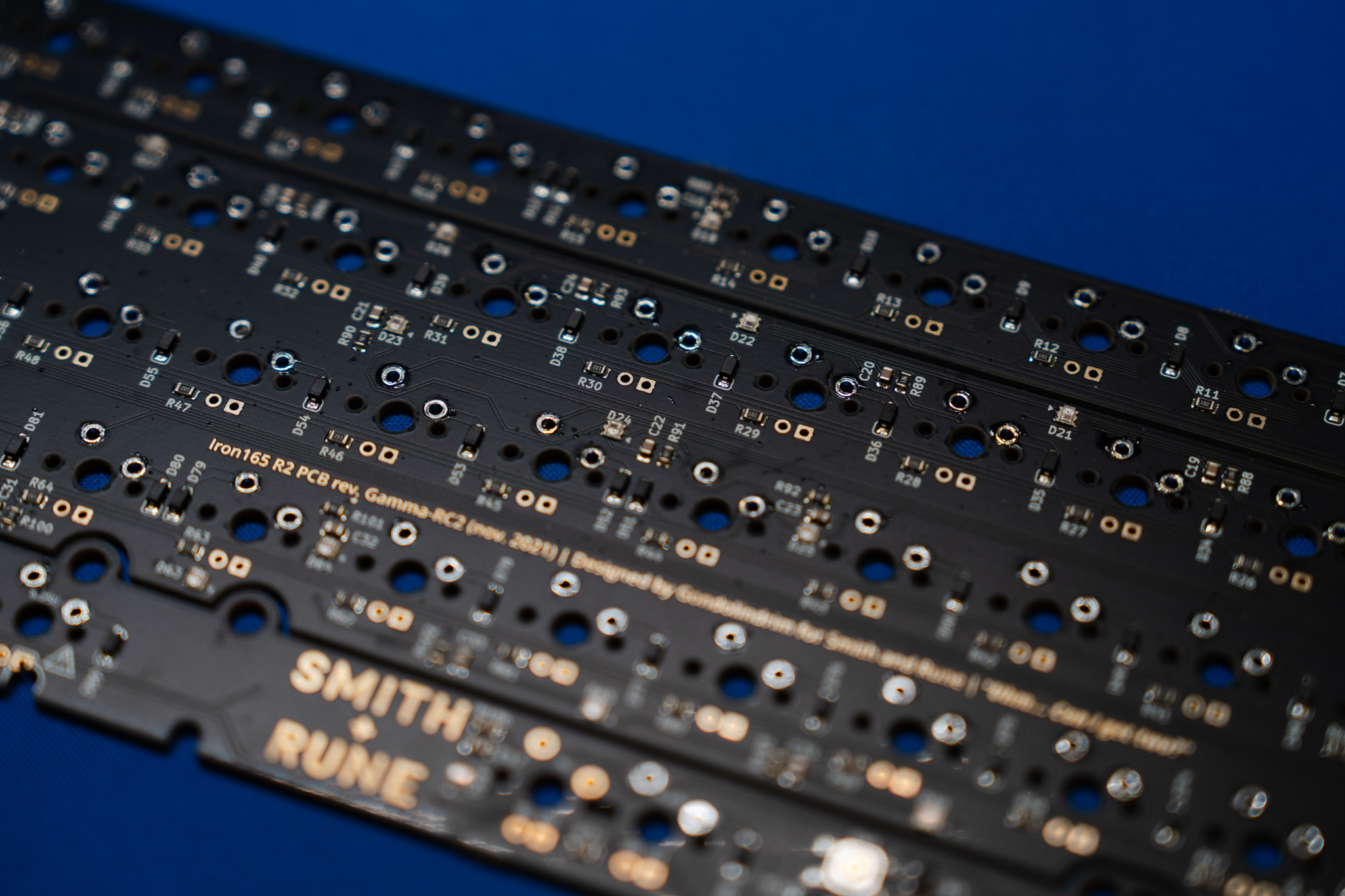
Solder PCB, Image Source: Wikikeebs
Hotswap PCBs are ideal for those who frequently change their setups or prefer the flexibility of easy modifications.

Hotswap PCB, Image Source: Wikikeebs
Part 4: Conclusion
Understanding mechanical keyboards involves appreciating their rich history, the variety of sizes available, and the essential role of the PCB. From the reliable, robust keyboards of the 70s and 80s to today's customizable, enthusiast-driven designs, mechanical keyboards have evolved significantly. Each keyboard size, from the ultra-compact 40% to the comprehensive full-size, caters to different needs and preferences, ensuring that there is a perfect fit for every user.The choice between solder and hotswap PCBs further allows enthusiasts to tailor their keyboards to their liking. Solder PCBs offer durability and a solid typing feel, perfect for those who enjoy the process of building and maintaining their keyboard. Hotswap PCBs provide unmatched convenience and flexibility, making it easy to experiment with different switches and customize the typing experience on the fly.
In the end, whether you prioritize portability, desk space, functionality, or customization, the world of mechanical keyboards offers something for everyone. By understanding these fundamental aspects, you can make informed decisions and truly enjoy the unique, satisfying experience that mechanical keyboards provide.